You are using an out of date browser. It may not display this or other websites correctly.
You should upgrade or use an alternative browser.
You should upgrade or use an alternative browser.
Calendar
We now have a calendar available on NYGF that anyone can add events to. You will see a link in the navbar to vitew it and here is how to use it.
There is a help thread here http://nygunforum.com/threads/we-now-have-a-calendar.6178/
- Create a thread as you normally would in the appropriate section.
- After the thread has been created, click the "Thread Tools" menu then "Calendar Add"
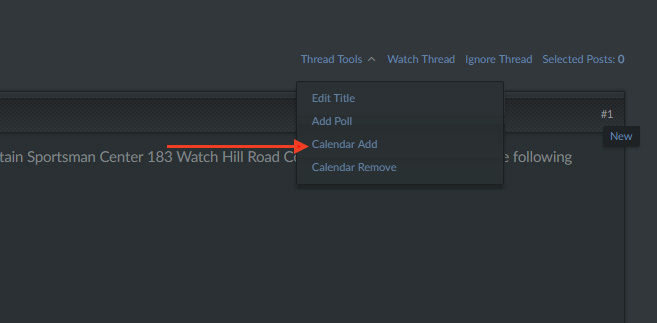
- A window will pop up asking you for the date. Select a single day or click and hold the mouse on multiple days for a date range. You can also click Advanced for date range
or multi-day events
- The event has been added to the calendar

There is a help thread here http://nygunforum.com/threads/we-now-have-a-calendar.6178/

